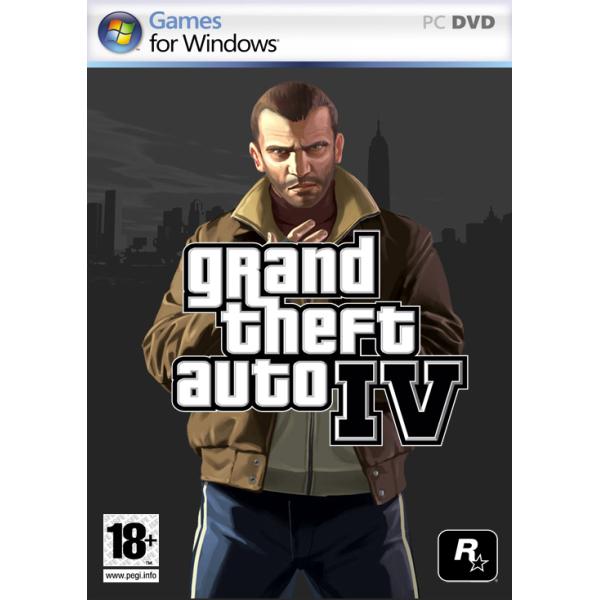
Grand Theft Auto IV on the Xbox 360 and PlayStation 3 was an undoubted triumph. The best game in the long-running series received high review scores from across the industry, and the sheer quality of the game made it easy to forget that the PC is where it all started for the franchise.
Thankfully, Rockstar has not forgotten this, and the team at its Toronto offices has been working very hard, by the looks of things, to make sure that the series' PC homecoming doesn't disappoint those fans who might have been disgruntled to see the console versions hitting shelves first.
At first glance, the game looks brighter, sharper, and more vibrant, with the development team looking to take advantage of the increased flexibility presented by the PC platform. The aim is to ensure that the game not only looks good on top-end hardware--at a maximum resolution of 2560x1600 pixels--but also runs perfectly well on three-year-old machines, according to the Rockstar staffer taking us through the demo. Recommended and minimum specifications for the game are yet to be released.

That having been said, the game features a wealth of options that allow you to optimise your machine's performance based on what you want the game to do. As well as the normal detail, lighting, and other technical settings, it's possible to change traffic density on the fly. If you know your computer struggles around really busy junctions, you can keep your settings at such a level that it keeps frame rates up most of the time and just lowers traffic density either across the board or as you enter more built-up areas. It also allows those with higher-spec machines to push the traffic levels in Liberty City up much higher than the default values on consoles, which does add an extra dimension to the city, with built-up junctions feeling even more chaotic than before.
The rig that we got to play on was running the game at 1920x1200 pixels. The work done improving textures, objects, and lighting was all immediately apparent. Trees look much better, close-up detail on surfaces look better, and above all, the lighting looks immeasurably better. The lit-up ads on the tops of cabs now really stand out as you drive through the shadows of trees, the neon displays around Star Junction have a new vibrancy, and shadows all seem much sharper, as well as more lifelike.
One other thing worth mentioning from a technical standpoint is the control scheme. It's possible to use either a mouse-keyboard combination or a joypad--or to use both, as switching between the two is seamless. Even the onscreen help prompts change simply by determining which input system you're using, without needing to change any options or settings.
Other than these relatively minor--though impressive--changes, the main point of this demo was to show off the new in-game movie editor, which is promised to integrate seamlessly with Rockstar's online services. GTAIV on the PC automatically buffers between about 30 seconds and three minutes of recent game data, depending on how much action there is going on onscreen. Simply pressing F2 saves the buffer as a file for later editing. This means that as soon as you've done something you thought looked cool, all you need to is press F2, and it'll be ready for you when you pop into the editor later on.
The editor itself is accessed via a new menu in Niko's phone and looks to have some serious potential for budding Scorseses. Entering the editor makes you leave the game proper, so you do need to make sure you've finished whichever task you were in the middle of when you captured your video before unleashing your inner cinematographer.
Opening up the editor, the controls seem very simple. The most important selection initially is the camera: You have the option of the default game view, which is exactly the view you saw as you played through the segment, the view from any of various nearby targets, several fixed angles--to Niko's right, say, or head-on--as well as a free camera. The free camera has some limitations, though. If you're within about 10 metres of Niko then it really is free, with views possible from any angle from any position inside the area. If you go out of that 10m-or-so circle, you're limited to being pointed at Niko, but you can pan and zoom out quite some distance nonetheless.

Setting up sequences of shots is just a matter of setting markers on certain frames, then telling the editor where you want the camera to be at each marker and how to transition between them. This means that you can easily set the camera to pan 360 degrees around Niko in the time it takes him to draw his weapon; for greater effect, you can even add filters to the shots or slow down time. In our time playing with the demo, we managed to get the camera moving through a shot-out cop car window as Niko gunned down the policemen hiding behind it, before swinging behind him as he loaded his rocket launcher. In our half-hour, we managed to make a fairly compelling vignette from part of a bank heist and could really see the enormous potential in the tools.
You also have complete control of the sound in any given clip, turning voices on and off at will. You can add any song on the soundtrack over the top and even push the SFX volume up to make the most of those explosions and gunfire in those dramatic moments. We were also told that it will be possible to pull clips together into longer segments, despite the limit on initial capture length.
All in all, GTAIV looks set to arrive home before Christmas in some style. Keep an eye on GameSpot as the release approaches for details on the recommended specifications, launch details, and more.






Tidak ada komentar:
Posting Komentar